
Zapier
Zapier integroituu saumattomasti LiveAgentin kanssa yli 200 sovelluksen kanssa, parantaen työnkulun automaatiota ilman koodausta. Hyödy nopeista, intuitiivisist...
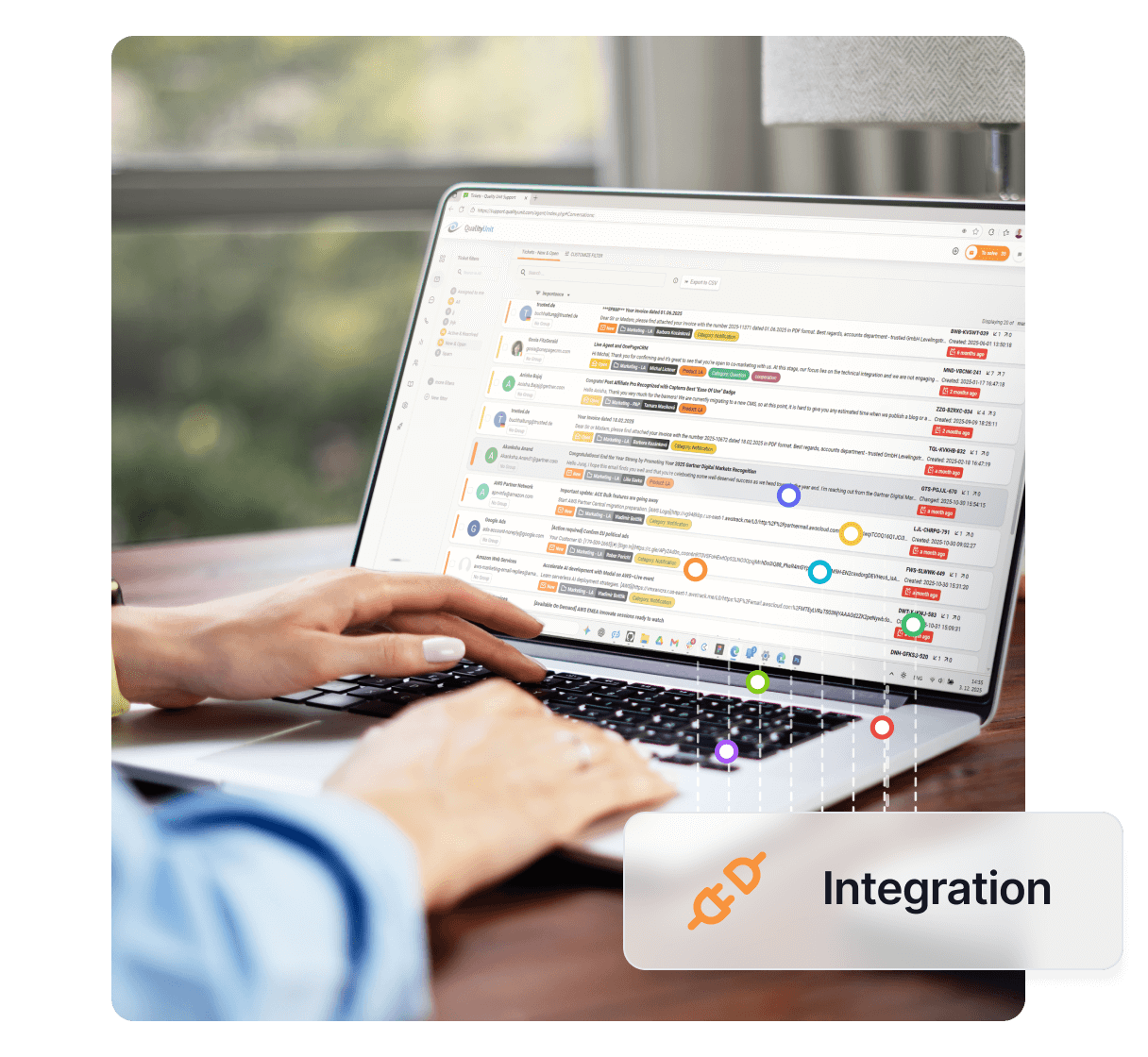
ProjectManager on online-projektinhallintatyökalu suunnitteluun, seurantaan ja yhteistyöhön. Se integroituu LiveAgentin kanssa Zapier-palvelun kautta tehtävien ja tuntikirjanpidon hallintaan, ja se tarjoaa ilmaisen kokeiluversion kiinnostuneille.
ProjectManager on online-palkittu projektinhallintaohjelmisto, joka on suunniteltu tiimeille suunnitteluun, seurantaan ja yhteistyöhön verkossa. Se tarjoaa kattavat työkalut projektien suunnitteluun, tehtävien hallintaan, tuntikirjanpitoon ja tiimin yhteistyöhön, mikä tekee siitä ihanteellisen ratkaisun kaikenkokoisille yrityksille.
ProjectManager auttaa sinua hallitsemaan agentteja ja osastoja luomalla uusia tehtäviä, tuntikirjanpitoja tai projekteja, kun uudet asiakkaat liittyvät LiveAgentiin. Tämä saumaton Zapier-integraatio mahdollistaa työnkulkusi automatisoinnin ja pitää tiimisi järjestäytyneenä ja hallinnassa tehtävissään koko ajan.
Yhdistääksesi ProjectManagerin LiveAgentin kanssa, tarvitset Zapier-tilin. Seuraa näitä yksinkertaisia vaiheita:
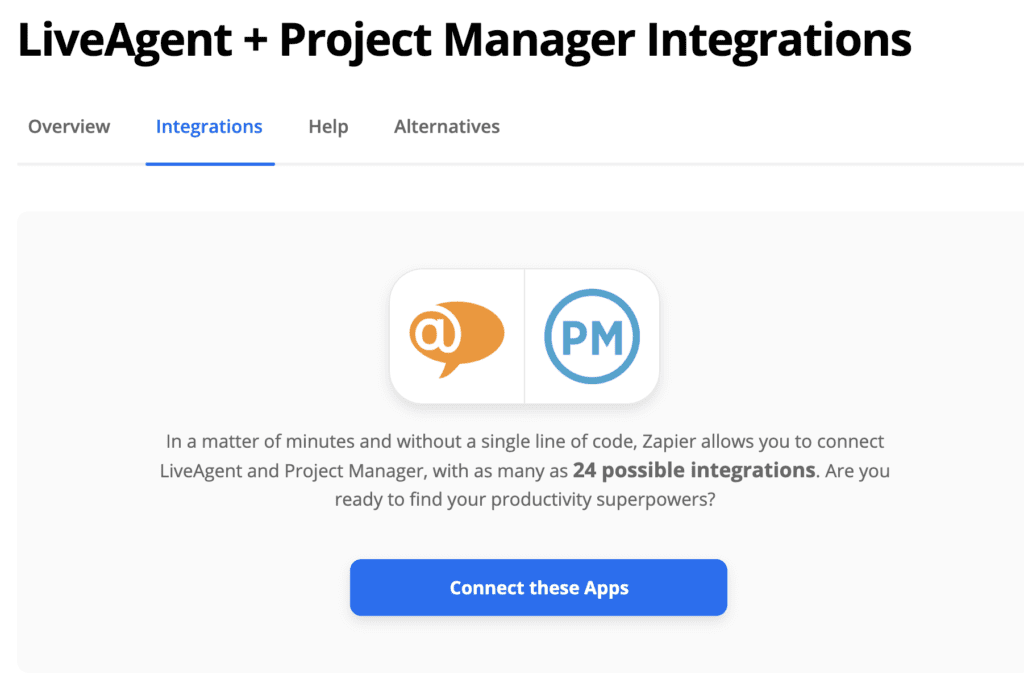
ProjectManager on työkalu, joka auttaa tiimisi pysymään järjestäytyneenä ja hallinnassa tehtävissään koko ajan suunnittelemalla ja aikatauluttamalla projekteja.
ProjectManager on integroitava Zapier-palvelun kautta. Napsauta siis LiveAgent - Zapier -integraatiota ja valitse ProjectManager-sovellus sekä haluamasi laukaisin/tehtävä.
Ei ongelmaa! LiveAgent tarjoaa 30 päivän ilmaisen kokeiluversion, jossa voit testata ProjectManager-integraatiota!

Zapier integroituu saumattomasti LiveAgentin kanssa yli 200 sovelluksen kanssa, parantaen työnkulun automaatiota ilman koodausta. Hyödy nopeista, intuitiivisist...

Asana on tiimityöskentelyn ja työnhallinnan työkalu. Integroi se LiveAgentin kanssa Zapier-palvelun kautta hallitaksesi projekteja, määrittääksesi tehtäviä, ase...

Käynnistä projektinhalintasi LiveAgentin projektinhallinnan ominaisuuksilla ja integraatioilla. Suunnittele tehtäviä ja hallinnoi agentteja ja osastoja.